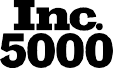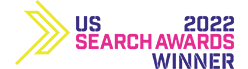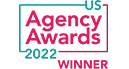If you’re like nearly everyone else out there, you’ve probably used Facebook before. Still the most popular social media site on the planet, Facebook’s significant (and nearly constantly engaged) audience makes it a fantastic place to advertise. While it may seem daunting at first, running ads on Facebook and Instagram is straightforward. Check out the following steps and you’ll be on your way to finding social media marketing success in no time.
Create a Business Manager Account
Although everything you read in this article is important, nearly all of it will be impossible to accomplish without a Business Manager account. Having one opens a world of possibilities, from creating individual ad accounts and audience lists to granting agencies and people from outside your organization access to manage your page or run ads for you. You can also respond to direct messages and see follower demographics data in Insights
Of course, we’re just scratching the surface here. If you’re planning on running ads on Facebook and Instagram, you’re going to spend a lot of time in Ads Manager. It’s here that you can create campaigns, manage your ad spend, set goals, build custom audiences, and serve those audiences unique ad content. Although you can still advertise on Facebook without a Business Manager account via Boosted Posts, you don’t get nearly as many options as you would with access to Ads Manager. If you want to succeed in such a competitive digital landscape, you’ll need to take advantage of all the tools Facebook offers. Fortunately, creating a Business Manager account is easy. Get started here.
Add a Facebook Pixel to Your Website
Although you can run ads on Facebook and Instagram without a Facebook pixel, doing so is like trying to swim with one hand tied behind your back. Installing the pixel on your site allows you to track user behavior and conversions for lead generation campaigns, as well as setting a conversion value (such as site purchases), making it easier to report ROI.
That’s not all, though. By incorporating a Facebook pixel on your site, you can create custom audiences based on users who visited your website or certain landing pages. You can then remarket to these audiences based on the parameters you set, allowing you to reach back out to those who have already shown an interest in your content or products. This tactic tends to yield a much higher click-through rate than even a targeted prospecting campaign, so it should be a significant part of your social marketing strategy.
Creating and implementing a Facebook pixel isn’t difficult. Follow these instructions and you’ll be up and running in no time.
Optimize your Business Page
Similar to a brick-and-mortar storefront or your main website, your Facebook business page may be one of the first encounters a potential customer has with your brand. Therefore, you’ll want to make sure your business page is fully optimized. As we all know, first impressions are key. Here are a few things to keep in mind as you’re updating your page:
- If you haven’t already, verify your business page. This will help establish authority with customers and may even get your page to rank higher in Facebook’s search results.
- Make sure your cover image is eye-catching but still relevant to your business. The standard size this displays as is 820 x 312 pixels, so wider and shorter images tend to work better in this space.
- Create a call-to-action button to the top of your page to encourage visitors to head to your website, browse your online store, and more.
- Add your hours and phone number and ensure that this information stays up to date.
- Fill in the About Us section with detailed information about your business. Having detailed information here will help build further trust with your audience.
- Hosting events at your business? Whether they are happy hours or product demonstrations, add these events to your page and keep all the information up to date.
- Keep the conversation going with your followers by posting frequently. If your website has a blog, your Facebook page is a great place to promote each new article.
These are just some of the ways you can optimize your business page. For everything else, put yourself in your customers’ shoes. Think about what you look for when you interact with another business’ Facebook page, then try to address those questions on your page.
Choose the Right Ad Format
Facebook ads come in all kinds of formats, but picking the right one for you greatly depends on the relationship between your creative and your goals. A single-image ad format works well if you have a dynamic and eye-catching photo matched with an ad optimized to promote website visits. Meanwhile, a carousel ad is great for promoting up to 10 products on individual cards that can each link a unique URL.
To get a ton of eyes on your brand, video ads are ideal as they tend to generate a multitude of impressions and video views. Since the goal of this ad format is to get someone to watch your video, the main metric to pay attention to here is the Average Video Watch Time. To get the most out of this ad format, you’ll need to have a 15- to 30-second video that gets the message out there with an abundance of clarity.
Along with single-image, carousel, and video ads, there are Instant Experience and collection ads as well. Experiment with them all to get an idea of what format resonates most with your target audience.
Choosing the Right Audience
There are three types of audiences you can reach via ads on Facebook and Instagram, each of which is fundamentally different from the others.
- A core audience is based on criteria that includes age, interests, and location. This audience is the broadest of the three, making it a great option for ads with general interest or awareness-raising creative. You can make this audience as you’re creating your campaign, adjust the detailed targeting parameters as part of your optimization process, and save it for later use.
- Custom audiences, on the other hand, consist of people who have previously engaged with your business. This can include users who visited your website (if you have the Facebook pixel installed) or those in a list you can upload as an Excel spreadsheet.
- Finally, lookalike audiences are made up of users whose interests are similar to those in either a custom or saved core audience. You can create a lookalike audience for people similar to your website visitors, those who like your Facebook page, and more.
Depending on your goals, it’s worth utilizing all three of these audience styles and creating custom creative for each to ensure your messaging is as relevant as possible.
Make Sure You Have High-Quality Creative
Social media is an inherently visual medium, so having the best images and videos of your products is crucial. Yet having great creative is just the baseline. To take your marketing efforts to the next level, you’ll want to keep in mind Facebook and Instagram’s image and video ad formatting guidelines. If you know you’re going to promote multiple products in one ad, make sure to have 1000 x 1000-pixel images of each so that they display well within each carousel card. Videos, meanwhile, should be in either 1:1 or 4:5 format so they look great on mobile. This is critical, as more than 98% of Facebook users worldwide access the site through their mobile devices.
You can absolutely run a successful campaign without targeted creative. But if you keep Facebook and Instagram’s ad specs in mind when you’re having new photos and videos created, you’ll make it much easier to create eye-catching ads that convert.
At first glance, advertising on Facebook and Instagram may seem overwhelming. But if you create a Business Manager account, incorporate a tracking pixel on your website, and ensure you have excellent creative well-suited for your choice of ad format, you’ll be well on your way to success.
When you want to get the most out of advertising on these platforms, our paid social specialists are here to help. We get to know your customer and make data-driven recommendations in the pursuit of the highest return on investment. Reach out to us to start your paid social campaign today.