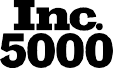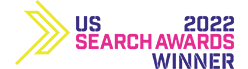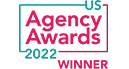As a business owner or marketer, you’re busy. Managing a complex (or even simple) Google Ads program is a huge undertaking so you probably trust an in-house team, an agency, or a consultant to take care of your digital marketing programs.
Even with monthly reporting, it can be hard to know if your account is being serviced properly. PPC campaigns are fluid and unique, reacting to many factors, most outside of your control. Even the most well-managed account has room for improvement. Often, PPC marketplaces are in a state of flux, with other advertisers entering the auction, or changing strategies, while user intent may have a cyclical flow or unexpected spike. This is why Forthea is constantly auditing our PPC accounts.
So how do you know if your Google Ads account is being handled responsibly? We’ve put together an easy to follow guide that will allow you to quickly audit your advertising dollars to make sure they aren’t going to waste. Before we begin the audit, take a moment to log into the Google Ads interface, and pull up your account.