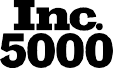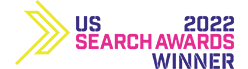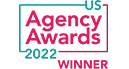Imagine being able to generate a real-time, top bid for the best end-user right at their moment of conversion. This is something that normally would take hours of manual manipulation and testing to accomplish and wouldn’t even be able to happen in real-time when a searcher is most likely to convert. However, Google has made this digital advertiser’s dream a reality today with their Smart Bidding Strategies, which many PPC strategists are now testing and utilizing to help grow account performance and eliminate hours spent on mundane tasks.
Smart Bidding Strategies are insanely easy to set-up, are built directly into the Google Ads platform and provide Bid Strategy Reports to help strategists track and determine success. The bidding strategies (Maximize Conversions, Target ROAS, Enhanced CPC, and Target CPA) use over 16 unique signals, such as device, location, time, age, gender, parental status, OS, and more to determine a search user’s likelihood of converting or purchasing – all in real-time. How amazing is that?!
While setting up a Smart Bidding Strategy is easy, understanding how each one operates and how best to start testing one can be confusing. In this blog we’ll offer some quick insights into the key functionalities of each bidding strategy and some tips to prevent common testing roadblocks.
Types of Smart Bidding Strategies
Maximize Conversions
Strategy Goal: Adjust keyword bids in real-time to drive as many conversions as possible within a campaign’s set budget
Minimum Conversions Recommended: 15 conversions within the last 30 days to truly empower machine learning
Key Insights:
- The learning phase can take about 3-5 days on average for the system to learn the best optimization strategy
- Changes to your daily budget will cause the system to re-learn, so be sure to determine the best daily budget for pacing before you start the test
- Your daily budget will spend through, so don’t artificially inflate it
Target CPA
Strategy Goal: Adjust keyword bids in real-time to obtain conversions around your target cost per acquisition
Minimum Conversions Recommended: 100 conversions within the past 30 days for the fastest machine-learning phase, but can test with a lower volume of at least 30 conversions
Key Insights:
- Set a realistic CPA goal based on past data – Google Ads will auto-recommend a target CPA based on your historical data
- Setting the CPA well below your historical CPA can impact how many clicks you get, and ultimately you may see a decline in conversions, although they may be right at your target CPA
Target ROAS
Strategy Goal: Works to drive an increase in revenue based on your ROAS goals
Minimum Conversions Recommended: 50 conversions in the past 30 days for optimal machine learning but can test with as few as 15 conversions
Key Insights:
- Before applying a Target ROAS bid strategy to your campaigns, set revenue values for the conversions that you're tracking
- Setting bid limits is not recommended because it can restrict Google’s optimization of your bid, but if you do set one your ads can only show on the Search Network
- Setting a target ROAS that's too high can limit the amount of traffic your ads may get, which can cause a decrease in conversion volume. Google has tools to help you determine the right ROAS based on historical data
Enhanced CPC
Strategy Goal: Works to increase conversion volume by increasing or decreasing bids in real-time based on a likelihood of a user converting
Minimum Conversions Recommended: 15 conversions in a 30-day period
Key Insights:
- The easiest Smart Bidding strategy to test – simply select “eCPC” on your manual bidding settings and let it roll
- This strategy still allows you to have “control” over setting max. CPCs, so weary strategists can dip their toe in without jumping in
- Google doesn’t take device-type into account for eCPC auto-bidding, so feel free to increase bid adjustments on the devices that convert the best
Tips & Tricks for Utilizing Smart Bidding Strategies
Keep It Simple at First
Always, always, always start with manual bidding. When launching a new campaign, stay away from instantly choosing a Smart Bidding strategy (even though Google would prefer you do so). You have yet to see how your keywords or ads will perform and will want at least 30 to 90 days’ worth of data (based on how rich your conversion volume is) before testing the best bidding strategy.
Give It Time
Don’t get discouraged too early! These automated strategies take time to learn the intricacies of your campaign. The learning and build-up phase can sometimes take up to 4 weeks depending on a campaign’s conversion volume. Also, be sure to keep your average conversion time lag in mind – if it takes 5 days on average for a paid user to convert, you may not see any significant conversion activity for up to a a week due to delays.
Test the Waters First
If you’re unsure about a machine-optimizing your campaign, test it out first with your top converting keywords. Split out your top performing keywords into their own campaign, let it run for 30-60 days or until you’ve hit the minimum threshold of conversions needed, and then set your bid strategy free. Monitor performance to see if anything has improved. If it has improved, consider pushing the bidding strategy live to your other campaigns.
Split testing a campaign’s traffic is also something that many strategists use to test, but this works best on campaigns that drive a significant volume of traffic and conversions.
All Conversions Are Created Equal
Google Ads doesn’t discriminate – it will optimize bids based on the likelihood of getting a conversion, regardless of how valuable that conversion is for your business. For example, if you’re most valuable conversion is a Form Submission but you’re also including a soft conversion for PDF Downloads in your Conversions column, Google will look at them the same. Consider removing soft conversions from your “Conversions” column to increase the likelihood of value.
Don’t Make Too Many Changes at Once
Refrain from making a crazy amount of changes at one time – especially during the learning phase. Changes will cause the machine to re-learn and if you’re making ad copy changes, keyword additions and more at once, the machine will slow down optimizations. Simply make changes one at a time after you’ve completed one conversion cycle. Then you’ll have a more accurate account of which changes impacted the best.
Check Your Searches
Just because Google is doing the heavy-lifting for bid optimizations doesn’t mean that the Search Query Report is being optimized through AI as well. Don’t forget to sift through your search terms on a weekly basis to add in precious negative keywords. These types of changes can easily improve performance and won’t have an impact on the learning phase.
Smart Bidding Strategies aren’t guaranteed to increase your conversion volume or revenue, but they are a great way to test performance and to see what the possibilities could be for your account. For the skeptical strategist, Google is perpetually improving their bidding algorithms and they are becoming more sophisticated and custom to the advertiser on the daily. Try testing out Enhanced CPC on a small campaign and see how it performs over a quarter – you may be surprised.
Eventually some form of automation may be inevitable as Google pushes advertisers into AI marketing. From our experience so far, there will be cases in which it doesn’t work (yet), but those are few and far compared to the cases where performance is better and frees up a little bit of time for us on the weekly mundane tasks.