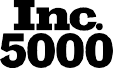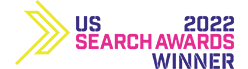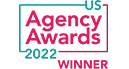If you have an AdWords account, you've been through some drastic user experience changes lately. First, the User Interface is revamped. Now, the AdWords Editor has released the latest version of exciting view and usability changes. To make the adjustment easier, here are a few of the most notable features and their highlights:
- Search Query Review – See search terms within Editor, complete with performance metrics. You can click Tools > View Search Term Report, or click the Search Terms button under the keyword container. Simply add the campaigns you want, the date range, and desired data columns. Functionalities include immediate addition of keywords or negatives, in addition to sorting through data without interacting on the AdWords Interface. Although you cannot change the match type of search terms when adding a keyword or negative, the Editor allows for a more streamlined process for data.

- Account Level Extensions – Rolling up from the campaign and ad group extensions (we all love and utilize), Editor now offers this feature at the account level.
- Freezable Columns – No more constantly scrolling left to right! Just freeze your most important columns so they are always accessible. Bonus tip: If your columns aren’t appropriately sized to the information, just right click > auto-size columns.

- Responsive Ads – A more simple way to create an A/B test. Submit 3-15 headlines and 2-4 description lines. Then, lean back and let AdWords create the combinations for you. Still like a little control? Dictate where certain text appears by pinning headlines and description lines to specified positions. Your incentive besides saving time and constantly running A/B testing? Bonus letters! Responsive ad descriptions allow for 90 characters, instead of the normal 80.

- Filter Functions – If you are an Excel guru, this one’s for you. Editor 12.3 comes equipped with 8 new functions that help you blend multiple filters into unprecedented combinations. View terms, ad groups, and much more through highly specified criteria. The COUNT function finds ad groups with less than a certain number (a parameter you set) of approved ads. Use EXIST to check which of your campaigns have extensions, or NOTEXIST if you are more worried about which campaigns don’t have those extensions!
 Other updates include Shopping inventory filters, faster policy reviews, and custom intent audiences. For a full list of Editor improvements, please visit Google’s support page. Do you have a favorite feature? Let us know in the comments below!
Other updates include Shopping inventory filters, faster policy reviews, and custom intent audiences. For a full list of Editor improvements, please visit Google’s support page. Do you have a favorite feature? Let us know in the comments below!