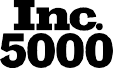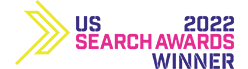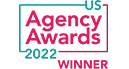Advertising Objectives
Much like other Paid Social channels, advertisers get billed and measure success based on objectives chosen at the onset of campaign setup. LinkedIn groups these objectives into three categories: Awareness, Consideration, and Conversions.
Awareness
Awareness is likely the easiest category for a new advertiser to understand, and consequently contains just one objective: Brand Awareness. When an advertiser selects the Brand Awareness objective, they’re aiming for a top of funnel approach, to spread the word about their brand to as many users as possible. Well paired with a strong brand intro video, Brand Awareness campaigns are charged by CPM (cost per thousand impressions).
Consideration
Consideration is LinkedIn’s mid-funnel category and contains three objectives: Website Visits, Engagement, and Video Views.
Website Visits is self-explanatory in function, but rather varied in potential: campaigns with this objective seek to direct users away from their social feed and towards your website. There are a few reasons why an advertiser may choose this objective, including directing users to blog or event content or sending users to a specific page in order to build Remarketing audiences. Much like traditional Paid Search, the Website Visits objective is charged by click or ‘Website Visit’.
Engagement is the most social-specific objective, and campaigns with this objective will serve ads to users most likely to engage with a company’s ad or profile. Companies looking to drive engagement to a specific thought piece or build their page following can leverage this objective to bolster their organic performance. Similar to Website Visits, Engagement is on a cost-per-click model.
Video Views is perhaps the most obvious objective - serve ads strictly to users who will watch your content all the way through. Video View campaigns can be charged either by click or by impression.
Conversions
The KPI that digital marketers tend to swear by, the Conversions category is LinkedIn’s bottom-funnel bucket and includes Lead Generation, Website Conversions, and Job Applicants.
Lead Generation is another self-explanatory objective with various applications. Campaigns with this objective will serve users most likely to fill out a native LinkedIn lead gen form - and as you might imagine, the customization associated with these forms is the key to success with this objective. LinkedIn’s lead gen forms have several preloaded fields including name, work email, and phone number; and also take advantage of LinkedIn’s firmographic details, auto-filling job titles, company name, company industry, and more. As well, LinkedIn gives advertisers full reign over custom questions.
Lead information is collected within the LinkedIn Campaign Manager; the forms also automatically integrate with some CRMs and can be easily associated with hidden fields to connect to other CRMs, allowing leads to instantly enter the sales automation cycle. Whether serving gated content or signing users up for a product demo, Lead Generation campaigns are one of the lowest-friction ways to collect a prospect’s contact information. These campaigns are charged either by lead, click, or impression.
Website Conversions serve ads to prospects most likely to complete a defined action on a company’s website. This objective is perfect for Remarketing audiences that have already engaged with your content and can lead to on-site form completions, product purchases, and more. Website Conversion campaigns can be charged either by conversion, impressions, or landing page clicks.
Job Applicants are not really related to B2B goals, but companies everywhere should take note of the viability of LinkedIn as a recruitment platform.