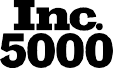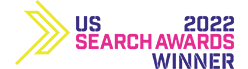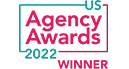What is Attribution Modeling? Attribution is the method of measurement for understanding the multiple touch points a customer may engage with before making a purchase. To take that a step further, attribution modelling helps you, the marketer, understand which touch points are most influential and can help shed further light on each of your marketing channels. Attribution modeling has become a buzz word over the last few years with lots of companies offering it, a lot of people not understanding it and even more thinking about it, but not yet engaging with it. To be clear, at the moment, attribution modeling tools are only half of the solution. Attribution modelling can give you more information and more insight, but can offer little to no direction into what to do with it. And it can be used incorrectly more often than not, depending on the argument or statement you are trying to make. But do not be afraid, attribution modeling is not a black box - it is something that can be very easily understood and utilized. Before we dig into what the right attribution model is for you, let's take a look at the types of attribution models:
- Last Interaction Attribution This model of attribution is the default setting for 99% of the analytics tools, Google Analytics being the largest exception (see below). Using this model, all of the credit is assigned to the last event.
- Last Non-Direct Click Attribution This is specific to Google Analytics wherein Google gives 100% of the credit to the last campaign. A campaign is defined as anything other than the direct traffic. This is a deliberate attempt to devalue direct traffic conversions.
- First Interaction Attribution This is simply the reverse of last click, in which all of the conversion credit is granted to the first event in the conversion funnel.
- Last Adwords Click Attribution Using this model, the first and only click on a Google Adwords ad would receive 100% of the conversion credit for the sale. It is recommended not to depend on this model.
- Equal Weighting Attribution aka Linear Attribution Every touch point leading to the conversion gets an equal share of the credit. Basically, everyone on the team gets a trophy.
- Time Decay Attribution With this model, the channel with touch point closest to conversion gets most of the credit, and the touch point prior to that will get less credit and so on and so forth. The channel that seals the deal gets the most credit, while the supporting cast also gets to weigh in... common sense.
- Position Based Method By default, the position based model attributes 40% of the credit to the first and the last interaction and the remaining 20% are distributed evenly to all the interactions in the middle. This method carries some of the common sense that the time decay method does, but you can also get into some trouble if this one is used incorrectly, so proceed with caution.
- Custom credit attribution With the custom modeling tool you can use the Linear, First, Last, Time Decay and Position Based models as your starting point, and then layer in other factors you consider to be important for your business to create your own attribution model. This becomes the basis for most algorithmic-based models, and hones in on the unique levers that drive user action forward.