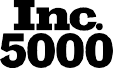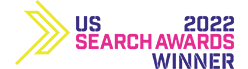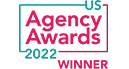As a graduate of Eastern Michigan University (Go Eagles!), Alex focuses on increasing organic results for his clients. Outside the office, you can find him at LA fitness gym, traveling across the world, or learning a new skill.
A fast-loading website improves your organic rankings by boosting the amount of organic traffic on your site and increasing the chances of users converting into paying customers. Web administrators search for credible online tools that answer the most common questions to website speed tests, like how fast are your web pages loading? And how can you improve web page speed? Below, you will find our top three-page speed tools that we recommend to identify opportunities to improve your website speed test.
Top 3 Page Speed Optimization Tools
1. GTMetrix
GTMetrix is a free online tool used to test page speed. It offers detailed reports about your site’s performance and analyzes your page speed performance using Google Page Speed and YSlow. Simply visit the GTMetrix website, copy the URL of your page to test and see the results. GTMetrix then generates scores from A to F for your pages and offers recommendations to improve the page speed. This tool is a jewel for web administrators who want to optimize their sites quickly and efficiently. Rather than downloading the YSlow extension or going to Google Webmaster Tools to get Google Page Speed score, you can do everything through GTMetrix. Also, Google offers a GTMetrix WordPress plugin for websites that are built on WordPress.2. Google Page Speed Insights
Google PageSpeed Insight is another great online page speed testing tool. PageSpeed Insights (PSI) reports on the performance of your page on mobile devices and desktops to provide recommendations for a higher-ranking opportunity. PSI gives both lab and field data about your page. Lab data is valuable based on a simulated load on a single device and fixes troubleshooting performance issues, as it is gathered in a controlled domain. While field data is valuable for detecting true user experience, and reports about how a URL has performed. This tool supports different languages, such as Arabic, French, and Spanish. Also, it’s easy to use since you’re not required to be a customer of Google, create an account, or provide an email address.
3. Lighthouse
Lighthouse is an automated tool used to improve the quality of web pages, available right in Chrome Dev Tools. You can run it on a mobile or desktop device on any website page. It has audits for performance, accessibility, best practices, progressive web app, SEO, and more. When you are on a web page, right-click Inspect Element to open Chrome Dev Tools, then tab to Audit and run a Lighthouse report directly in your browser. Another way to add Lighthouse is as an extension from the Chrome Web Store. When auditing a page through the chrome extension, Lighthouse runs tests on the page and afterward produces a report on how well the page did. Then, you can use the test results as your guide to improving web page performance issues.
Improve Web-Page Speed to Increase Conversions
In the early days of the internet (1999), there were no expectations of on-site speed because the world web was brand new. In today's world, it’s a different story now that Google values fast loading sites more than ever. This isn’t only important for search engine rankings, but also has a direct impact on the rise and fall of your user’s conversion rate.
Start using our recommended online tools to improve your page load speed, as they boost the amount of organic traffic on your site and increase the chances of users converting into paying customers. If you run into any questions when reviewing the reports, they can get very technical, don’t hesitate to reach out to Forthea. We have a team of experts who are glad to lend a helping hand, contact us today!