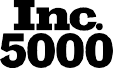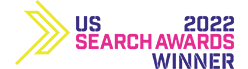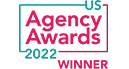Conversions
Conversions can measure many behaviors on-site and is entirely dependent on your business goals. From lead generation to eCommerce, conversions can report back data you have defined as being valuable on each campaign, ad group, and keyword.
For Lead Generation campaigns, data reported back is more basic and simple. A user contacting the business through phone calls, form submissions, chats, email, etc. can be reported back to assign value to certain clicks and keywords.
For eCommerce campaigns, data reported back can be more complex. First, general sales volume is reported as conversions that can be used to calculate conversion rates and cost per conversion. Also though, conversion value based on real sales data can tell you the Return on Ad Spend (ROAS) down to the keyword level.
These metrics can also be used to make large-scale changes to keywords / Products Groups within campaigns as well as create lists of negative keywords.
Monitoring conversion rates and cost per conversion (both below) will give the best insight into where adjustments need to be made within an account's structure.
Conversion Rate
Conversion rates are going to be some of the best insight into what the paid traffic’s behavior is once on the site and if they’re turning into customers.
This metric is defined as conversions divided by clicks (Conversions / Clicks).
Monitor conversion rates for increases or decreases over time per campaign and ad group. Also, compared conversion rates between campaigns to identify those that perform better or worse than others. Take action on those campaigns with lower conversion rates.
This metric can also be segmented by conversion type if the account is reporting multiple types of conversions (such as calls, forms, and eCommerce) using the segment > conversions > conversion actions option.
Cost Per Conversion
We can divide costs by conversions (Cost / Conversions) to get the Cost Per Conversion. This is applicable to both lead generation and eCommerce clients.
If there’s a set goal for cost per conversion, monitor for campaigns/ad groups/keywords that are reporting higher than the goal and make adjustments accordingly.
Conversion Value
Conversion value is going to be best for eCommerce campaigns. You can assign a dollar value to leads in a lead gen campaign, however, that’ll be more of an estimate.
For eCommerce sites, reporting back the value (sales) back to an account will give tremendous insight into revenue and profitability.
Knowing which campaigns, ad groups or keywords are generating the most revenue and value gives you direction on where to potentially allocate more budget.
Return on Ad Spend (ROAS)
Return on Ad Spend is calculated by taking conversion value and dividing by ad spend (Conversion value/spend). The output will give you a smaller number to work with and compare against campaigns and amounts to the number of dollars a campaign makes off of one dollar in ad spend.
This metric can be graphed within the Google Ads platform and be easily followed for trends.
Watch for campaigns that stand out from others with higher ROAS and allocate more budget towards those.
Google Analytics Link: Bounce Rate / Pages Per Session
If conversion volume is lacking, on-site behavior after the click can be a great way to identify campaign and keyword level adjustments.
High bounce rates can signal poor keyword targeting or low pages per session can tell you content on the site is lacking.
Partnering up this data with Quality Score components can point to problems.
Have Paid Search Questions?
Need help managing your paid search campaign? We can help! Our team of paid search specialists will help take your paid search investment to the next level.