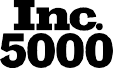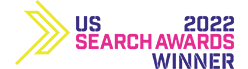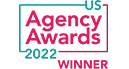As a paid media and analytics veteran of 18 years, he employs creative and analytical solutions to solve clients' biggest digital problems. Outside of the office, you can find Davis running, camping/hiking, chasing his dog Hank, or trying to make the perfect cup of coffee.
Read BioAttention digital marketers in Houston - There is a new, really great group in Houston called SearchHou. It was put together by Chris Smith (@chrisfromthelc) and Aaron Eaves (@aaroneaves) with the goal of bringing digital marketers together once a month to discuss tips, tricks, trends, and best practices. There are a few other digital groups in Houston, but I’ve found this one to be the most engaging and insightful get together that’s loaded with takeaways.
We had the privilege of being asked to speak at this month’s event and we gave a rundown on "Re-Engaging with Remarketing" – a quick overview of how to build an effective remarketing campaign using Google Adwords, Analytics, and Tag Manager.
The goal of the presentation was to educate other digital marketers on how to effectively use site remarketing to re-engage with the 98% of their site traffic that didn’t convert the first time around.
Quick Remarketing Overview
What is it?
In its simplest form, remarketing is serving ads based on past engagement.
What's the goal?
The goal of remarketing is to get users back to the site in order to complete the initial action you wanted them to take. You do this by creating a targeted strategywith relevant and compelling banner ads.
How does it work?
It works by "cookie-ing" users. “Cookie-ing” isn’t hard, it just requires a couple lines of code on your website that drops a tracking cookie on the user's browser that tracks what they do on the website.
Is there more than one kind?
Of course there is! There are several different shapes and forms of remarketing. This list includes site remarketing, search remarketing, Customer Relationship Management (CRM) remarketing and email remarketing. This presentation focused primarily on site remarketing.
The Three Components Needed to Build a Site Remarketing Campaign
Google Tag Manager (GTM) - One code to rule all codes.
GTM is a great product that serves as the epicenter of tags. By placing the GTM tag on your website, you can control and add all Google tags (incl. Universal Analytics, Site Remarketing, Conversion and Event Tracking). Not only is it extremely easy to use, it also means you can stop pestering your IT department!
Applying the universal Google Analytics tag in GTM is a part of remarketing. Universal Analytics is the only version that gives you the ability to track demographic data, which plays a big role in effective site remarketing.
Google Analytics - The nitty-gritty.
This is the fun part of remarketing (if you're a nerd like me). In Google Analytics you can create a targeted audience lists perfect for remarketing. Once your Adwords and Analytics accounts are linked, you can apply these lists to specific campaigns. We'll dig a little deeper into this later on.
Google Adwords - your site remarketing headquarters.
Adwords serves as, what I like to call, the remarketing campaign headquarters. Within the platform you can:
- apply campaign dimensions like day of week, hour of day, device, and geographic settings,
- Set bids and budgets based on product, service, or audience prioritization,
- assign audience targets, and
- review, create and manage ads.
Best Practices for Creating a Winning Strategy
One thing you want to keep in mind is that remarketing can be easy to set up and get running, but it’s also easy to fail if you ignore some simple best practices. A bad campaign – sloppy, untargeted, or poorly structured – can quickly lead to failure in your remarketing efforts.
Audience Lists
Using Google Analytics, you can create audience lists, which gives you the ability to custom tailor ad copy based on who visited your site and what they did or didn't do once they got there. Without building these lists, you're pretty much taking a shotgun approach to remarketing, which is never a good strategy with any form of marketing.
Some of our favorite audience segments we use for remarketing campaigns are:
- visits to key product or service pages,
- high user engagement,
- traffic source,
- days since visit, and
Negative Audiences
These are just as, if not more importantthan the previously mentioned lists. Negative audiences work similarly as negative keywords. What you're essentially doing with negative audiences is telling Google you do not want to show your ads to these people again. Common negative audiences include:
- low user engagement,
- completed conversion or transaction,
- mobile devices, and
Audience lists help you channel the mindset of the customer. Using lists, you can hone in on user motivation and why they may have left. Knowing these insights help you create highly relevant ads.
Site Category Exclusions - Choose Where You Don't Want Your Ad to Show
Site category exclusions work like negative placements. However, instead of selecting just one site, you can prevent your ad from appearing next to an entire category of content.
The last thing you want from your remarketing efforts is for your users to have a negative picture of your brand, product, or service.
Common site category exclusions in Adwords include:
- Adult themes,
- death & tragedy,
- error pages,
- parked domains,
- mobile apps, and
- below the fold.
The only exception we can see here would be if you or your client makes and sells caskets or they're a funeral home. If that's the case, we could maybeuncheck the death & tragedy from the list.
Frequency Capping - Prevent Negative Association & Oversaturation
If you use the internet (it's this new fad thing), we bet you've shopped for plane tickets, shoes, or cell phones. We'll double down and say that you've also been remarketed by those companies multiple times a day and you officially swore off that brand as a result.
Frequency caps can help prevent this from happening in the first place. This great strategy (though, often forgotten by a lot of advertisers) limits the number of times a single user sees your ad in a given period of time.
Some items to consider when setting frequency caps:
- length of purchase funnel
- the shorter the purchase cycle, the more liberal you can be with ad serving
- promotional period or product inventory
- useful if you have a limited time special or disappearing inventory
- reach and frequency report
- find out exactly at what point did people start losing interest in your ad
Ad Creative - KEEP IT SIMPLE
Think of your banner ad as a digital billboard. The internet is your highway. People are speeding by going 75 MPH. With this in mind, create a relevant ad that stands out and compels them to take action!
But what if you aren't a graphic designer or don't have a design team?
Enter Google Display Ad Builder. This excellent tool gives you the ability to create banner ads in multiple sizes from scratch or their selection of templates. Though, this won't produce any design award-winning ads, you can create and customize the ad based on your audience. You can use the performance of these ads to justify hiring a designer in the future.
Key Takeaway
When creating your unbelievably successful remarketing campaign (assuming you’ve followed these best practices), you have to remember that you're on the user’s time now. Yes, these users came to your site before, but they were actively searching for you the first time. Now they are in a completely different mindset. They're not even thinking about you. They're checking email, clicking on linkbait articles to find out how their faith in humanity will be restored, or checking their fantasy football standings (We know our faith in humanity is restored after a fantasy win).
With that in mind, have a damn good, relevant reason to interrupt what they're doing!