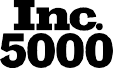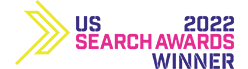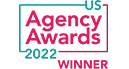How to Get Rid of Language Spam...Mostly
You may not be able to get rid of the traffic data, but you can set up an Advanced Segment to exclude the language spam visits while you’re working with your data. There are a lot of ways to skin a cat, but in this case, the easiest way to segment out the language spam is to exclude traffic where the language value is more than 10 characters. Add a segment by clicking +Add Segment under the report name heading in Google Analytics. Click the red box +New Segment and you'll see the Language field under Demographics tab. Choose option does not match regex from the dropdown menu and set the value as .{10,}
When you add this Advanced Segment, you'll see that it excludes visits associated with language spam values.
TIP: Before you use this Advanced Segment filter, run a language report (Audience > Geo > Language) and make sure you don’t have any legitimate traffic with language values longer than 10 characters. If you do, you can increase the number of characters in the filter (.{12,} .{20,} .{40,}) or experiment with excluding language values with unusual characters (e.g. exclamation points). Whatever you end up doing, just make sure to verify what you’re excluding in the language report. Good luck!
Additional reference material:
Google Analytics Segments & Regular Expressions
https://support.google.com/analytics/answer/3124493?hl=en&ref_topic=3123779
https://support.google.com/analytics/answer/1034324?hl=en